if you are trying wpa cracking with ubuntu/linux and and error come like this.
[+] Waiting for beacon from XX:XX:XX:XX:XX:XX
[!] WARNING: Failed to associate with F4:F2:6D:80:B8:66 (ESSID: Null)
[!] WARNING: Failed to associate with F4:F2:6D:80:B8:66 (ESSID: Null)
[!] WARNING: Failed to associate with F4:F2:6D:80:B8:66 (ESSID: Null)
[!] WARNING: Failed to associate with F4:F2:6D:80:B8:66 (ESSID: Null)
[!] WARNING: Failed to associate with F4:F2:6D:80:B8:66 (ESSID: Null)
[!] WARNING: Failed to associate with F4:F2:6D:80:B8:66 (ESSID: Null)
[!] WARNING: Failed to associate with F4:F2:6D:80:B8:66 (ESSID: Null)

it is not reaver problem it is libpcap issue. to solve this issue downgrade your libcap(any virsion) to
libpcap0.8_1.4.0-2 Solution:First Step: Download ibpcap0.8_1.4.0-2 from here Second Step :
place it on any directory and change directory in terminal.
(for example you place in download directory then change directory
by typing this "cd ~/Downloads")
Last Step :
install it by following command
"sudo dpkg -i libpcap0.8_1.4.0-2_amd64.deb"
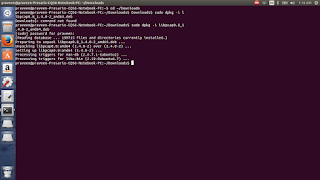
what will command for kali linux.....bcz sudo is not use in kali linux....
ReplyDeleteplz help mee
use "su" without quotes.
ReplyDeleteThis comment has been removed by the author.
ReplyDeleteUnfortunately still the same......
ReplyDelete"Failed to associate with xx.xx.xx. ......"
any way to check something else??
what os r u using?
ReplyDeleteIt worked out, Thanks
ReplyDeleteAlthough I downloaded the i386 for my laptop.
How can install on kali linux ?!!
ReplyDeleteto install this on kali linux
ReplyDeletetype this
dpkg --install libpcap0.8_1.4.0-2_amd64.deb
that was really helpful
ReplyDeletehow do you upgrade libpcap back because my whole system has dependency errors now so how do you return libpcap back to normal?
ReplyDeleteHello, tried the guide described. Didn't work for me either. Any other way of doing it? Thanks
ReplyDeletenothing happened bro still the same issue persists
ReplyDeleteits the old tutorials, there are new tools for hack wpa password, check for fluxion or wifiphisher
ReplyDeletehi....what about ' wifislax ' thanks :)
ReplyDeleteWhen i enterd the command on terminal it not installed in ubuntu
ReplyDeleteThe file is downloaded in downloads i moved the file from downloads to documents then i give command in terminal but not installed
ReplyDeletelink download not work??
ReplyDeleteThat worked tq bro
ReplyDelete