How to reboot tp link router
First:
enter ip 192.168.1.1 or 192.168.0.1
enter username and password if you not change default password then
enter admin and admin for username and password.
 Next Step
Next Step
under Maintenance click on System Tools
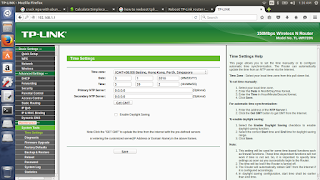
then click on reboo.
done.
No comments:
Post a Comment