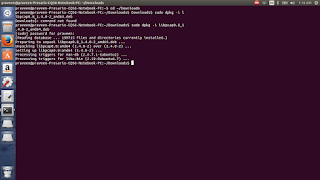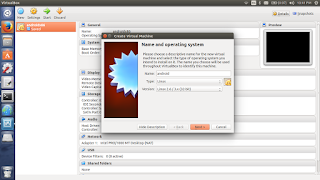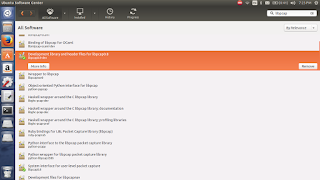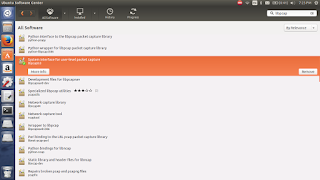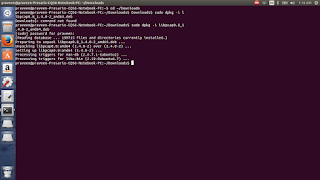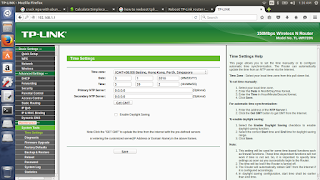if you are trying wpa cracking with ubuntu/linux and and error come like this.
[+] Waiting for beacon from XX:XX:XX:XX:XX:XX
[!] WARNING: Failed to associate with F4:F2:6D:80:B8:66 (ESSID: Null)
[!] WARNING: Failed to associate with F4:F2:6D:80:B8:66 (ESSID: Null)
[!] WARNING: Failed to associate with F4:F2:6D:80:B8:66 (ESSID: Null)
[!] WARNING: Failed to associate with F4:F2:6D:80:B8:66 (ESSID: Null)
[!] WARNING: Failed to associate with F4:F2:6D:80:B8:66 (ESSID: Null)
[!] WARNING: Failed to associate with F4:F2:6D:80:B8:66 (ESSID: Null)
[!] WARNING: Failed to associate with F4:F2:6D:80:B8:66 (ESSID: Null)

it is not reaver problem it is libpcap issue. to solve this issue downgrade your libcap(any virsion) to
libpcap0.8_1.4.0-2
Solution:
First Step:
Download ibpcap0.8_1.4.0-2 from here
Second Step :
place it on any directory and change directory in terminal.
(for example you place in download directory then change directory
by typing this "cd ~/Downloads")
Last Step
:
install it by following command
"sudo dpkg -i libpcap0.8_1.4.0-2_amd64.deb"