How to downgrade libpcap
here are few steps for downgrading libpcap libpcap0.8_1.5.3-2 to 1.4.0-2
1.
Open ubuntu software center
in top right corner search "libpcap"
it will show you like image below
click on Development library and header files for libpcap0.8 and then
click on remove
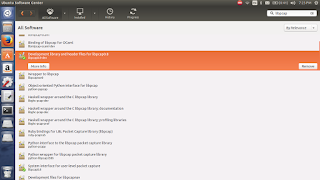
2. Also remove System interface for user-level packet capture(see image below)
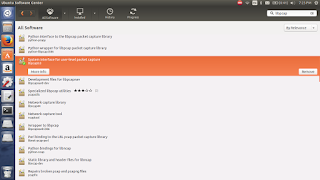
3.
(for example you place in download directory then change directory
by typing this "cd ~/Downloads")
5. Install it by following command
“sudo dpkg -i libpcap0.8_1.4.0-2_amd64.deb”
Comment if any issue arise.
here are few steps for downgrading libpcap libpcap0.8_1.5.3-2 to 1.4.0-2
1.
Open ubuntu software center
in top right corner search "libpcap"
it will show you like image below
click on Development library and header files for libpcap0.8 and then
click on remove
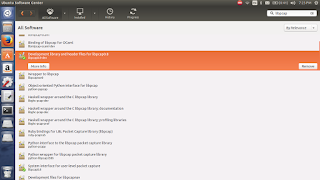
2. Also remove System interface for user-level packet capture(see image below)
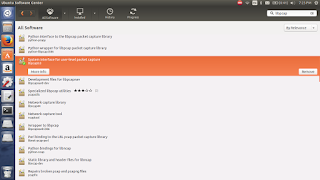
3.
Download ibpcap0.8_1.4.0-2 from herehere4. Place it on any directory and change directory in terminal.(for example you place in download directory then change directory
by typing this "cd ~/Downloads")
5. Install it by following command
“sudo dpkg -i libpcap0.8_1.4.0-2_amd64.deb”
Comment if any issue arise.

dpkg: warning: downgrading libpcap0.8:amd64 from 1.7.4-2 to 1.4.0-2
ReplyDelete(Reading database ... 468417 files and directories currently installed.)
Preparing to unpack libpcap0.8_1.4.0-2_amd64.deb ...
Unpacking libpcap0.8:amd64 (1.4.0-2) over (1.7.4-2) ...
dpkg: error processing archive libpcap0.8_1.4.0-2_amd64.deb (--install):
trying to overwrite shared '/usr/share/doc/libpcap0.8/changelog.Debian.gz', which is different from other instances of package libpcap0.8:amd64
Processing triggers for libc-bin (2.23-0ubuntu7) ...
/sbin/ldconfig.real: /usr/local/cuda/lib64/libcudnn.so.5 is not a symbolic link
/sbin/ldconfig.real: /usr/lib/nvidia-375/libEGL.so.1 is not a symbolic link
/sbin/ldconfig.real: /usr/lib32/nvidia-375/libEGL.so.1 is not a symbolic link
Errors were encountered while processing:
libpcap0.8_1.4.0-2_amd64.deb